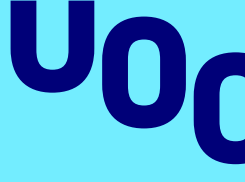- Hardware and software requirements for studying at the UOC
- Other software
- An internet connection
- Specific faculty requirements: Faculty of Computer Science, Multimedia and Telecommunications
- Specific faculty requirements: Faculty of Health Sciences
- I have forgotten my password and I cannot connect to the Virtual Campus. How can I recover my password?
Hardware and software requirements for studying at the UOC
You'll need a desktop or laptop computer with an internet connection. Your computer should be able to run the latest version of the recommended web browsers and office applications (word processor, spreadsheet, etc.).
For assessment activities, you'll need a computer and the appropriate permissions to be able to install the online supervision software. You'll also need a webcam (external or built-in), a microphone and a second device with a camera (a smartphone or tablet). Depending where you're doing the activity, you may need a tripod or stand to place this second device with a camera in the correct position. You may need to use speakers for some courses.
The standard requirements for studying at the UOC are listed below.
| Operating systems | |
|---|---|
| Windows | Windows 10 and 11 |
| Linux | Because of the wide variety of distributions available, we haven't listed all the possible versions here. You'll need to use a Windows emulator in some cases. |
| MacOS | 10.15 (Catalina) or higher |
| Mobile devices | Android 10 or iOS 16 or higher |
| Browsers (we recommend having the latest version installed) | |
|---|---|
| Windows | Chrome, Firefox, or Edge |
| MacOS | Chrome, Firefox, or Safari |
| Linux | Chrome or Firefox |
| Mobile devices | Android: Chrome, iOS: Safari |
Other software
Although the latest versions of the browsers that we recommended in the point above include many of the necessary add-ons, we recommend that you install the latest versions of the following programs:
1. Adobe Reader: this program lets you open and view materials in PDF format. You can download it for free from https://get.adobe.com/reader/.
2. Java: for running some of our interactive material. You can download this from https://www.java.com/en/.
An internet connection
You can study using any broadband service: fibre, ADSL, mobile or satellite.
We recommend not using a metered mobile data connection for downloading materials or software.
Specific faculty requirements: Faculty of Computer Science, Multimedia and Telecommunications
| Hardware | Operating systems | |
|---|---|---|
|
Windows | Windows 11 or 10 |
| GNU/Linux | Ubuntu, Fedora, Debian. Because of the wide variety of distributions available, we haven't listed all the possible versions here. You'll need to use an emulator (such as VirtualBox) in some cases. | |
For Apple, you'll need a device with Apple silicon (M1, M2, M3, M4), but bear in mind that you may not be able to use all the course software. With this in mind, we recommend having an alternative available.
Specific faculty requirements: Faculty of Health Sciences
Some courses use Jamovi and Labster software that are not compatible with 32-bit Windows operating systems. Check the specific requirements.
| UOC |
JAMOVI User Manual |
LABSTER Labster Requirements |
|---|---|---|
| Operating systems | ||
|
|
|
| Browsers | ||
|
Latest version of Firefox and Chrome | |
| Hardware | ||
|
||
I have forgotten my password and I cannot connect to the Virtual Campus. How can I recover my password?
If you have forgotten your password, you can recover it by accessing that very question in the Campus access section. You will be asked to give your user name and/or the alternative email address you have registered at the Virtual Campus. The instructions for generating a new password will be sent to your alternative email address.